| BitScope Pi | Raspberry Pi, Arduino, Electronics... |
Compute Module 4, the ideal embedded solution.The Compute Module 4 (CM4) is a the latest addition to Raspberry Pi family. Essentially it's a Raspberry Pi 4B without the physical LAN and USB I/O.It's smaller than Raspberry Pi 4B and it uses a new form-factor but the set of chips look familiar. CM4 is not intended as a stand-alone product.Instead, it is a System on Module containing processor, memory, eMMC Flash and supporting power circuitry.It is designed to be embedded into custom systems and as such it's a perfect fit for bespoke designs BitScope creates for its customers. When it comes to an off-the-shelf and complete embedded computing solution, that's low cost, easy to use, available everywhere and very well supported Raspberry Pi 4B retains the title of the industry's best solution. However, for designs that are deeply embedded for which direct access to PCIe is vital where all the benefits of Raspberry Pi are available, CM4 is the ideal choice.Read More… BitScope Cluster Blade and Raspberry Pi 4B 8G, Perfect!It has been long suspected and today it's reality; the new Raspberry Pi 4 8G has been released ! We're excited about this because this new model represents a huge step up for commercial, industrial and cluster computing applications when used with our latest product Cluster Blade, which we're also announcing today. Cluster Blade more than doubles the power of its predecessor, adding a full function control plane and active cooling system to turn this latest Raspberry Pi, with its 64-bit kernel running in 8G of RAM and booting over the network into the most powerful SBC cluster solution available. Physically compatible with the same Rack and Cluster products as Quattro and leveraging BitScope's experience building Pi Clusters, Cluster Blade is specially designed to create robust industrial grade clusters of virtually any size with Raspberry Pi. Cluster Blade offers more than twice the power capacity, full remote management for each node, pre-emptive cooling, system monitoring and integrated diagnostics support. We will also release a range of new Edge Rack and Cluster Module designs to take full advantage of Cluster Blade over the coming months. Read More... The Game Changer: Raspberry Pi 4 WorkstationWith the launch of the Raspberry Pi 4 today, we can confirm that this latest exciting addition to the Raspberry Pi family is fully compatible with BitScope Micro, Mini and BitScope Blade Uno and Duo. It can be used with Quattro too, but only using three slots due to power contraints (more on this soon!). The Internet is abuzz with news about Raspberry Pi 4 and with good reason. For an excellent video review check out Alex Eames's Video Wrap. As for us, we were very pleased to be invited to road test the Pi4 earlier in the year. We quickly realised this model is a game changer because it has more than enough processing capability, graphics performance and I/O speed to qualify as an engineering workstation! So we set about building a powerful workstation solution based on the Raspberry Pi 4 mixed in with some BitScope expertise and features. We decided it needed to be small, self contained, easily powered from almost any DC power supply and offering effective cooling for running heavy workloads. Further, we wanted it to support onboard SSD for mass storage, a real-time clock, battery backup UPS, HAT expansion (of course) and being a BitScope, onboard voltage and current monitoring, and an oscilloscope and data acquisition port. Read More... We review (and we like!) the new Raspberry Pi 3+Following the launch of the new Raspberry Pi 3+ today, we can confirm that this latest exciting addition to the Raspberry Pi family is fully compatible with BitScope Micro, Mini and BitScope Blade Uno, Duo and Quattro. It can be used in BitScope Blade packs, racks, modules and clusters in the same way as Raspberry Pi 3 but it offers a range of significant improvements including "Gigabit" Ethernet, fast WiFi and support for Power Over Ethernet (PoE). Seen here is the new Raspberry Pi 3+ with the existing Raspberry Pi 3 behind it. At first glance there seems to be little to pick between them. In fact, from a physical point of view they are virtually identical. While this new Raspberry Pi looks great and is, in our humble opinion, very nicely designed and manufactured it's what you can't see that makes all the difference. To this end we have been testing this new "slice of Pi" for more than month to discover all the nooks and crannies and we're very impressed with the improvements the Raspberry Pi team have managed to pack in. Read More... About BitScope Blade Raspberry Pi Clusters.Following the news of the BitScope Clusters Project for the Los Alamos National Laboratory and its exhibit at Super Compute 2017 in Denver this week, the response has been huge and very positive. You don't need to surf online long to see that many people really like the idea. It's not just the team at LANL. However, when people see the scale of the BitScope Cluster there is a very frequently asked question: "Wow, that's amazing...why?" To answer this we thought it would be a good idea to create a dedicated website. We'll post news about BitScope Clusters at bitscope.com from time to time but if you want the latest information about this project and the range of new Raspberry Pi Cluster Modules we'll be launching soon, see cluster.bitscope.com. Lots of people also ask us where they can buy a Cluster Module, now. For answers to both these questions, Read More... Scalable clusters make HPC R&D easy as Raspberry Pi.Denver 13th November 2017, BitScope Designs, developer of BitScope Blade, an infrastructure platform for Raspberry Pi available globally via element14, has built a large Raspberry Pi cluster for a pilot conceived at Los Alamos National Laboratory (LANL). The 750 node cluster, comprising five rack mount BitScope Cluster Modules, each with 150 x 64 bit quad-core Raspberry Pi ARM boards and integrated network switches is the first step in a program run by the New Mexico Consortium (NMC), an organisation of three NM Universities and led by LANL. With up to 3,000 cores working together, the cluster gives developers and researchers exclusive time on an inexpensive but highly parallelized platform for test and validation of scalable systems software technologies. Gary Grider, leader of the High Performance Computing Division at Los Alamos National Laboratory and home of the Trinity supercomputer said: “It’s not like you can keep a petascale machine around for R&D work in scalable systems software. The Raspberry Pi modules let developers figure out how to write this software and get it to work reliably without having a dedicated testbed of the same size, which would cost a quarter billion dollars and use 25 megawatts of electricity.” Looking around for a solution to the challenges facing HPC Systems Software developers, Grider said, he “suddenly realized the Raspberry Pi was an inexpensive computer using 2 to 3 watts that you could use to build a several-thousand-node system large enough to provide a low-cost, low-power testbed to enable this R&D.” Yet he could not find a suitable densely packaged Raspberry Pi system on the market - “it was just people building clusters with Tinker Toys and Legos,” said Grider, a widely respected innovator in the HPC world. So he turned to SICORP of Albuquerque, N.M., to collaborate on a solution. Bruce Tulloch, CEO of BitScope Designs said: “Having worked with Raspberry Pi for quite some time, I’ve long thought it the ideal candidate to build low-cost cloud and cluster computing solutions for research and education. When SICORP approached us with Gary’s plans, we jumped at the opportunity to prove the concept.” BitScope Blade turned out to be the perfect platform to build the solution. With its ability to power and mount multiple Raspberry Pi in a compact and robust way, BitScope was able to design, develop and build the entire cluster to LANL’s specifications in less than three months. Eben Upton, CEO of Raspberry Pi Trading said: “This is the first time we’ve seen Raspberry Pi packaged in such a way that clusters of potentially very large size can be built. This project demonstrates that even in the field of advanced supercomputing research, Raspberry Pi can have a fascinating role to play.” A BitScope Cluster Module is on exhibit at The International Conference for High Performance Computing, Networking, Storage and Analysis (SC17) in Denver this week. Read More... You haven't seen BitScope Blade and Raspberry Pi like this!BitScope Blade is the premier solution for building compute cluster and cloud solutions with Raspberry Pi. Following the BitScope Blade Launch with element14 this year Bruce outlined plans to develop larger Raspberry Pi clusters for use in industrial IoT. We've come a long way over the past few months, working hard behind the scenes and one new development in particular excites us. If you're in or near Denver next week, come and visit us at The International Conference for High Performance Computing, Networking, Storage and Analysis to learn all about it! High Performance Computing is not a field in which we've worked much before but that's set to change, thanks to Raspberry Pi, Blade and the Los Alamos National Laboratory (LANL). LANL has chosen Raspberry Pi and BitScope to solve some difficult problems they face as world leading developers of high performance super compute clusters like Trinity and Crossroads. They will explain how at the conference. Read More... Raspberry Pi Zero W, a wireless wonder for only $10 !Raspberry Pi Zero goes wireless completing the picture first sketched just over a year ago with the original. The new model adds the missing link; wireless connectivity. We like it! This tiny little Pi is a full computer:
All this is the same as the last edition of the original version (V1.3). The game changer in this one is full support for Bluetooth 4.0 and 2.4GHz 802.11n Wi-Fi! It's the same wireless connectivity that impressed us at the Raspberry Pi 3 launch this time last year. Since the Raspberry Pi team told us about it we've been hard at work looking into BitScope solutions. BitScope is compatible with Raspberry Pi already and since Raspberry Pi 3 we've had wireless support. What's interesting here is the size and price of Pi Zero Wireless combined with the compact BitScope Micro. Read More... Heatwave no problem for BitScope Blade and Raspberry Pi !We had an unexpected demonstration of just how robust Raspberry Pi is as a compute platform this week. If you live downunder where our R&D headquarters are, you will know it's been very hot for quite a while. It just seems like it will never end↗. Recently the mercury topped 40℃ (that's 104℉) in Sydney. If the airconditioning fails it's intolerable, not just for humans. Unfortunately, that's just what happened over the weekend just past in our lab and inside it got very hot. We had pair of Dell PowerEdge servers for our office and R&D teams in the lab but the overheating got the better of them and after years of service they both died. Not so the 32 Raspberry Pi in the same lab mounted in Blade Racks and on the wall all powered by Blade boards. As we wrote a few days ago, we reckon Blade Duo↗ and pair of Raspberry Pi and WDLabs' PiDrive↗ is perfect combination for replacing our old servers. There's nothing like a little dogfooding↗ to prove a product idea so we'll write up what we've done after we've migrated our server set up a new Blade Duo and PiDrive. Read More... BitScope Blade Uno Weather Station in Nepal.A team lead by Prabesh Sapkota and Binod Kandel from the Robotics Association of Nepal↗ in Nepal built a battery backed solar powered weather station at very low cost using BitScope Blade Uno, Raspberry Pi and Arduino. The result of a series of workshops in STEM created by Michelle Jensen↗ and run with the help of Nepalese enthusiasts, this amazing project showed how BitScope Blade can be used to power electronics and computers in remote areas without access to reliable power. Weather forecasting in Nepal is difficult because there is no national weather service and the high mountains produce highly variable conditions within just a few kilometers. You need your own weather station but they're not cheap. They solved the problem with Raspberry Pi, Arduino and a bunch of sensors to build a system which was low cost, reliable, easy to maintain, operates on solar power and uses readily available motorcycle batteries for when the sun does not shine. Powering the entire project was the problem. BitScope Blade Uno offered the perfect solution, powering the Raspberry Pi directly and the Arduino and sensors via one of its auxiliary power ports. It's been running successfully 24x7 since September. As project leader Prabesh said, "The Weather Station would not be possible without the Blade. It made the whole project for us." Read More... BitScope and element14 launch new Blade for Raspberry Pi !We're pleased to announce the release of three new BitScope Blades in partnership with element14. BitScope Blade Reloaded is our latest infrastructure platform for Raspberry Pi. It allows Raspberry Pi to be used to build reliable and scalable computing solutions in industry, commerce and education. The new models expand the features and capabilities of the original adding support for camera and display connections and full access to Raspberry Pi I/O including I2C, SPI, UARTs and GPIO via the Blade HUB connector underneath each Pi. Like the original, Blade Reloaded boards are very accommodating, accepting DC power from 9V to 48V, and they can be used with the same wide range of rack, power and mounting solutions. Whether it's a stand-alone solar powered weather station in a remote area, a multi-channel test, measurement and data acquisition system for factory automation, or a full scale compute cluster with 40 nodes or more, BitScope Blade makes it possible. Read More... Building servers with Raspberry Pi and BitScope BladeMythic Beasts managed the online launch of Raspberry Pi 3 in part by hosting it on Raspberry Pi itself ! It was an impressive example of eating your own dog food and Raspberry Pi 3 rose to the challenge for quite a while. Check out Raspberry Pi's latest blog to learn all the details but suffice to say we think Raspberry Pi 2 and now Pi 3 are an excellent choice for building servers. In the interests of "dogfooding", we have been running our office on Raspberry Pi 2 with a Duo Pi blade board for six months now and it operates flawlessly! Using a cheap 4-port switch and HDD extracted from a Bruce's ultrabook (when he upgraded it to use an SSD), we've run our DHCP, DNS, WiFi AP and local file servers on these two Raspberry Pi 2 with a wall mounted Duo Pi. It's been running since September without a single crash. The key to its reliability is the stability of the power supply provided by the Duo Pi and the fact that we run the main server from the HDD (and not the SD card which boots the server only). Read More... Raspberry Pi 3 | Industrial Computing with BitScope BladeIt's hard to spot the difference just looking at it but this is new Raspberry Pi 3. It's the latest iteration of Raspberry Pi in the popular "Model B" form factor and we think it's somewhat of a game changer for IoT and physical computing ! It combines a quad-core 64 bit CPU with built-in 802.11 b/g/n WiFi and Bluetooth Low Energy (BLE) without changing anything else making it the perfect upgrade for BitScope Blade. No longer do you need to use wired network connections or USB dongles to access WiFi networks and devices. Connect with Bluetooth devices and crunch the numbers with a performance not seen before with Raspberry Pi. All the other connectivity options are still there; 4 x USB2 ports, Ethernet and J8 SPI, GPIO and serial I/O. Build wirelessly connected IoT test, measurement and data acquisition systems with Raspberry Pi 3 and BitScope Micro or Mini or large compute clusters or private cloud platforms without network switches or wiring with BitScope Blade. In one small package, Raspberry Pi 3 makes all these things possible. Read More... Physical Computing with Raspberry Pi and BitScope!We love the Raspberry Pi and have long supported it to build a low cost oscilloscope solution with BitScope. BitScope is also used for a wide range of test and measurement purposes beyond just as an oscilloscope and we're often asked for low cost scalable solutions for data acquisition, sensing and control. It made sense to see if we could leverage Raspberry Pi for all this as well. Turns out we can, so we created BitScope Blade! We've long offered network connected T&M solutions like BS445 but BitScope Blade makes these models redundant. Instead we can now offer comprehensive industrial quality, highly reliable solutions using Raspberry Pi. You can build very flexible and scalable test, measurement and data acquisition systems using low cost BitScope Micro and BitScope Mini and BitScope Blade. It works with other solutions too, like Sense HAT. It doesn't end there. BitScope Blade is also well suited for stand-alone servers and workstations, cluster computing and cloud hosting infrastructure, remote sensing, general physical computing and education. Read More... BitScope Micro with Raspberry Pi Touchscreen Display !We bootstrapped the new Raspberry Pi LCD like everyone else but with a twist, we wall mounted it and powered it with a 12V battery (using BitScope Blade). We were keen to see what the display looked like and to check that our software and hardware worked with it. We are pleased to report it looks fantastic and everything just works ! The touchscreen also works very well with BitScope Software, no keyboard is required! You can of course plug in a keyboard and mouse if you want to. The Raspberry Pi, touchscreen display and up to four BitScope Micro can all be powered from a 9V to 48V source via the soon to be released BitScope Blade DuoPi power board for Raspberry Pi. It's the perfect stand alone test, measurement and data acquisition system at an amazingly low price. Read More... BitScope, Ozberry & Pimoroni at Sydney Mini Maker Faire!Calling teachers, students and makers ! If you're in Sydney this weekend, please join us at the Sydney Mini Maker Faire. This year, we're working with Ozberry and Pimoroni to showcase some projects for Raspberry Pi, BitScope and Explorer and Piano HAT among others. We will have our new BitScope Blade Raspberry Pi Cluster Computing solution on display, BitScope Micro Ports, Audio Port and Sonic Pi and even Carrie Anne's Bananna Beat Box for Raspberry Pi. Also on the stand will be projects built with PiRack and an object avoiding robot with a Raspberry Pi V2 running the brand new Windows 10 for IoT. We'll have some give aways from element14 Australia and we welcome your questions and feedback on the Ozberry stand. We're keen to hear from teachers, students and others interested in STEM, coding and electronics. Read More... BitScope Blade for Raspberry Pi at Hannover Maker Faire!If you're in Hannover this weekend, come and see us at stand 85 at the Hannover Maker Faire ! Karl-Ludwig from Butte Verlag will present a session about Electronic measurement with Raspberry Pi and BitScope Micro. He'll be explaining how to get the most from BitScope Micro & Raspberry Pi with examples including an IR controlled model elevator and some fault finding examples with electronic circuits. We'll also be showing our new low cost Micro Snap prototype boards designed for BitScope Micro. They're ideal for all sorts of prototyping for makers working in educational and industrial fields. We're also very excited to be exhibiting BitScope Blade, our new industrial power and rack mount system for physical computing using Raspberry Pi and BitScope Micro. You can use it to build network test, measurement and data acquisition solutions that scale to 32 analog and 96 logic channels with just 4 Raspberry Pi and 16 BitScope Micro! We'll have working prototypes on the stand. Read More... Getting Started with BitScopeWe're often asked what's required to get started with BitScope, so we've posted this blog to answer the question. Everything you need to use BitScope is included in the box and you can download the software free of charge. We aim to get you up and running quickly so you can start using BitScope to make measurements straight away. That's why we include a printed Quick Start Guide to show you the first out of box steps. Simply plug in your BitScope and you're good to go. All you need is to download, install and run the software. For most PCs and embedded computer (including Raspberry Pi) it just works but if you run into trouble help is at hand. We've published an Online Quick Start Guide to answer the common questions and we have comprehensive technical support available online. For more details, read on... Bootstrapping Raspberry Pi 2 for BitScopeWe've been asked a thousand times this week "Does BitScope Micro work with Raspberry Pi 2?". The answer is an unequivocal yes ! Thanks to our friends at element14 we managed to get our hands on the brand new Raspberry Pi within 24 hours of its release so we set about bootstrapping it to see if it works with BitScope Micro. The result is this screencast which Bruce posted today which shows just how easy it is to get started with this brand new Pi. It's a brilliant upgrade to a fantastic little computer and bootstrapping it could not be easier. Bruce also shows how easy it is to get BitScope Micro connected and up and running using existing BitScope software (built for the older models) on the new Pi. The most impressive thing about it is that everything just works ! Read More... Raspberry Pi 2 and BitScope PerformanceRaspberry Pi have pulled yet another rabbit out of the hat with the release of Raspberry Pi 2 ! We'll test it with BitScope Micro and review its performance but for now, here's our take based on Eben's post. From what we can see this new model addresses the only remaining issue for Raspberry Pi; its performance when running a full desktop environment or other memory and/or cache intensive purposes. Last year we analyzed all this in quite some detail and we managed to extract a significant performance boost from the original Raspberry Pi simply by changing how we did things in software; we reduced our reliance the BCM2835's limited L1 and L2 caches and we optimized how we used the X server. We expect the BCM2836 at the heart of this model will provide a provide quite a boost ! Raspberry Pi Model A+ or B+ or B+ Slimline?So here it is, no doubt you've seen it, being all over the interweb the past few days, starting here. We received a few today to check them out for compatibility with BitScope Micro and as expected, it performed brilliantly! At $ 20 Eben and James have pulled a proverbial rabbit out of the HAT. This tiny little piece of Pi is from our point of view the perfect platform for embedded hardware designs conforming to the HAT specification. It's one step up from the Pi Compute Module and a great addition to the Raspberry Pi family but its very limited connectivity (one USB port only) is likely to be a problem in many applications. Hardly a problem though because there's the Raspberry Pi Model B+ with four USB ports and Ethernet built-in! So we thought we'd give it the A+ go and see if it works the same as the B and B+. Read More... Electronic Measurements with BitScope & Raspberry Pi.Karl-Ludwig Butte from Butte Verlag has written a highly accessible series about how to get the best from BitScope Micro and Raspberry Pi to make electronic measurements. Part 3 is now available in this month's MagPi magazine so we thought it timely to provide a roundup of the first three installments. We'll add to this post as more are published! In the first installment Karl-Ludwig explains what BitScope Micro is and how to set it up with Raspberry Pi. He provides a very good beginner level introduction to using an oscilloscope with BitScope DSO which is free for BitScope Micro on Raspberry Pi. In the following installments Karl-Ludwig explains in more detail how to make DC and AC voltage measurements and also how to measure period and frequency. Karl-Ludwig then explains how to use the waveform generator to find a design fault in a typical pre-amplifier circuit. To learn about BitScope Micro, see our tutorial videos and check future MagPi issues for more. Read More... Hands on with BitScope Micro at electronica 2014BitScope Micro is now on show with Raspberry Pi at the Farnell element14 stand at electronica 2014! electronica runs from today, Tuesday November 11th to Friday 14th in Munich, Germany. You will find BitScope Micro with Raspberry Pi on the Farnell element14 stand in Hall A5 at Stand 558. We created these slides for electronica (opens in a new tab) explaining the main features of BitScope Micro when used with Raspberry Pi. We invite you to review them; simply click the electronica logo to move the next page or the Farnell logo to return to the index page. You can keep track of the latest news from the show via @element14news or #elec14 and for the latest on BitScope itself follow us (top of the page) or bookmark our news. If you cannot make the show have a look at the BitScope Micro Video Tutorial for a comprehensive 12 episode explanation of all things BitScope Micro and Raspberry Pi from an unboxing to circuit analysis! Read More... BitScope Micro Video Tutorial with Farnell element14Recently Bruce presented a tutorial webinar hosted by Farnell element14 about BitScope Micro and Raspberry Pi. He introduced BitScope Micro and demonstrated how it can be used with Raspberry Pi and some other systems to perform multi-channel mixed signal test and measurement. Starting with an unboxing he showed how to set up and use the software and how to connect with other lab equipment, how use the waveform generator to learn how oscilloscopes work and even what power line hum looks like simply by putting his finger on an oscilloscope probe. Using a tiny mixed signal circuit he explained how BitScope Micro can enhance an understanding of electronic circuits and mixed signal systems and he explained how to program BitScope in Python and other languages. We've since repackaged this hour long webinar as a 12 episode video tutorial for BitScope Micro! Read More... BitScope Micro and Raspberry Pi at electronica 2014!Come and see BitScope Micro in action with Raspberry Pi at the Farnell element14 stand at electronica 2014! electronica runs November 11th to Friday 14th in Munich Germany. You will find Farnell element14 in Hall A5 at Stand 558 where they will be demonstrating BitScope Micro and Raspberry Pi with product specialists on hand to answer your questions. BitScope is in good company; check out this video for a sneak preview of the latest technologies and solutions on display. Showcased will be a range of new development kits and production components along side BitScope Micro to inspire and support engineers from design through to production. Read More... BitScope Micro element14 Webinar Review.Recently we hosted the BitScope Micro Webinar with element14 Community for all things BitScope Micro. The webinar will be posted soon for those who mised it but the slides we used are available for viewing now. During the webinar Bruce Tulloch unboxed and introduced a new BitScope Micro and explained how it works and what it can do. Most importantly he showed "proof of life"; how to get up and running with BitScope Micro straight out of the box without any external circuits or equipment required. He explained the how BitScope DSO, the standard software for using BitScope with Raspberry Pi works with BitScope Micro and he showed this software on other systems including Macintosh and Linux. He demonstrated many other things including how to connect BitScope Micro to BNC terminated oscilloscope probes, how to program BitScope and how to access it remotely via a network using a Raspberry Pi as a network gateway capabable of powering and connecting with up to four BitScope Micros at once! Read More... BitScope Micro Webinar with element14!Today at 3pm BST we're hosting this webinar with element14 Community to talk all things BitScope Micro. Bruce Tulloch and Norman Jackson will introduce BitScope Micro and explain how it works and what it can do. They will demonstrate how it can be used with Raspberry Pi to perform multi-channel mixed signal test, measurement and data acquisition. Using a simple mixed signal circuit they will explain how BitScope can enhance one's understanding of electronic circuits and mixed signal systems. Read More... element14 launches BitScope Micro for Raspberry Pi!We're pleased to announce that element14 have parnered with us to manufacture and distribute BitScope Micro ! If you're wondering what BitScope Micro is, check out this video where BitScope's Managing Director, Bruce Tulloch, unboxes a brand new BitScope Micro and explains the key features and operation with Raspberry Pi. When we first launched BitScope Micro we did not anticipate just how popular it would become with Pi enthusiasts, makers and students around the world. We've had some difficulty keeping up with demand so we're pleased to be able to work with element14 to ensure BitScope Micro will always be readily available. Premier Farnell operate element14 in 36 countries and are a global leader in high service distribution of technology products and solutions for electronic system design, production, maintenance and repair. Read More... MagPi talks Raspberry Pi B+, HATs & BitScope.August MagPi is out now with Karl-Ludwig's second installment on electronic measurement with BitScope Micro. There's also a great wrap on Raspberry Pi B+ by Aaron Shaw but the latest surprise from the Pi team, covered briefly in this issue, is the Raspberry Pi HAT, or "hardware on top" spec. Now this is an interesting and very welcome development! HATs are like Arduino shields in the sense they define a standard for hardware and electrical connectivity for accessories and add-on boards designed for Raspberry Pi B+. The HAT specification has been cleverly designed to be backward compatible with existing Pi peripherals but that's not the best of it. It also defines two dedicated signals (ID_SD & ID_SC) on the GPIO header reserved for an I2C EEPROM which defines configuration information for the attached hardware. Just like USB, PCI and SCSI before it, it means peripheral manufacturers can tell Linux on the Pi how they are to be configured and used. We'll certainly be taking a very close look at this new development and for anyone considering building a HAT, we're sure you will find BitScope Micro an invaluable development and diagnostic tool! Which brings us to BitScope Micro and Karl-Ludwig's second installment in his series about how to get the best from BitScope and Raspberry Pi. In this issue you'll learn how make simple voltage measurements and check if a NE555 timer circuit is working correctly. Read More... Raspberry Pi B+ BitScope x 4 = 8 analog + 32 logic !We demonstrated that one Raspberry Pi B+ can happily power and run up to four BitScopes without problems ! We're very impressed with Raspberry Pi B+. We love the form-factor, mounting holes, Micro-SD card and 4 x USB. It's an excellent evolutionary step for Raspberry Pi and a very useful one for BitScope! We've tested BitScope Micro and BS10 in all sorts of combinations. All of them work brilliantly. Pictured here is a pair of BS05 and BS10 where one of the BS10 units is also powering an electronics circuit. The Raspberry Pi B+ is running four instances of BitScope DSO where each instance is talking to its own BitScope. We've pulled a little trick to do this; B+ has four USB ports so we had to disconnect the keyboard/mouse to connect the fourth BitScope. The point is that we proved that four BitScopes can be used with one Raspberry Pi B+. In fact, accessed via a network, either using X or VNC or BitScope Server, you can create a remote mixed signal test and measurement system within minutes. For example, four BS10U provides access to 8 analog and 32 logic channels and 4 waveform generator outputs via one Raspberry Pi B+. All you need is a LAN connection and 5V USB power supply! Read More... BitScope Micro, what's in the box?This post is a follow-up to our previous Q&A about BitScope Micro for Raspberry Pi. Lots of people have asked us what's included with BitScope Micro. The simple answer is everything to get started except Raspberry Pi!
BitScope Micro itself is tiny so needless to say the package is pretty small too. We're shipping these little guys out as fast as we can! All pending express orders have shipped and are now turning around in 24 hours. We hope to have all remaining priority orders shipped before Easter. We continue to ask that you check your order history for the latest shipping news instead of emailing us about your order. Please bear with us for the next week or so, we've never dealt with such high demand before! Read More... BitScope Micro Questions & AnswersYesterday we launched BitScope Micro and Raspberry Pi blogged about it, thanks Liz! The response has been huge! Web traffic has been much higher than anticipated so our apologies if we're a little slow online. Demand for the Micro is also very strong but we do have stock and we're processing orders ASAP. We ask that you check your order history for the latest shipping news instead of emailing at the moment. We will try to answer every email as quickly as possible but we're a little run off our feet just now :) For more shipping information please see the Q & A section. We've also received and read a lot pre-sales questions about BitScope Micro so we thought instead of trying tweet, email or comment everywhere, we'd post this short Q&A and blog instead. Read More... BitScope Micro (New Product) for Raspberry Pi!We're very pleased to announce BitScope Micro our full feature Mixed Signal Scope in a Probe! Late last year we ported BitScope software to launch Raspberry Pi Oscilloscope using BitScope Mini. We were completely blown away by the response! It seems a lot of people want a scope for Raspberry Pi and we knew BS10 was an ideal starting point. It's small, low power, high performance and USB powered. However, for many people BS10 has more than they need and we've been asked frequently if we could make an even smaller BitScope for the Pi. Enter BitScope Micro! This is our smallest, most cost effective model yet but it's still a full feature BitScope. It's an Oscilloscope, Logic Analyzer, Waveform & Clock generator and Spectrum Analyzer all configured as a tiny light weight water resistant mixed signal probe! Read More... Optimizing real-time waveform display for Raspberry PiOne of the things that sets BitScope apart from other PC based test, measurement and data acquisitions systems is interactive software which displays live mixed signal waveforms in real-time running on a wide variety of computers and embedded systems. Late last year we started porting our software to Raspberry Pi. We love the Pi and while it's not the fastest little computer on the planet, turns out it's more powerful than you might think, if used correctly. What do we mean by "used correctly"? In a nutshell we mean to run code optimized for efficient execution on a system with a modest (by today's standards) CPU, FPU and L1/L2 caches, and a partially accelerated X server. This is not to say Raspberry Pi does not have very powerful graphics (it does!) or that it can't do some pretty good number crunching (it can!) but our aim is to leverage what is available in a cross-platform sense without resorting to writing customized GPU code. Read More... BitScope Server now available for Linux and Raspberry Pi !Recently we announced BitScope Server, a light weight server for Linux, Windows, Mac OS X and ARM (Raspberry Pi) that makes any BitScope available via IP based networks, just like our network models. In a nutshell it means any BitScope, whether it has built-in networking like BS445N or is a USB connected model like BS10 can now be accessed via a network when connected to a host running the server (including Raspberry Pi). The server supports 22 BitScope Models, is compatible with existing BitScope software and libraries and comes with built-in device simulators for offline use. It can serve network BitScopes (like Sydney) or work as a proxy for other instances of itself allowing BitScopes connected to private networks to be published on the Internet (via a gateway) without exposing the private network. Today we've published packages for Linux and Raspberry Pi. The server is in development so these beta packages may have bugs but our testing has been successful so far. Read More... BitScope at the Sydney Mini Maker Faire.Last Sunday we exhibited at the first Sydney Mini Maker Fair held at the Powerhouse Museum. 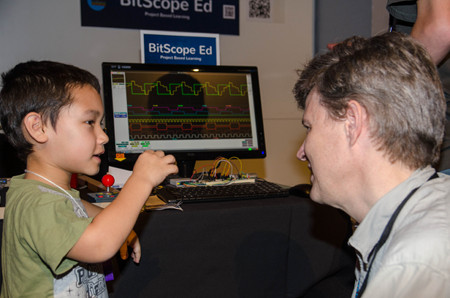 We were blown away by the popularity of the faire. Over 3000 people visited more than 50 exhibits, from robots to rockets to 3D printing and of course lots of Raspberry Pi, Arduino and other maker electronic projects. We were there to exhibit BitScope Ed and seek feedback from visitors, teachers and other exhibitors about the idea of combining programming, electronics and BitScope. We wanted to know if others agree that an education in electronics and programming can be very engaging and a lot of fun with low cost systems like Raspberry Pi or Arduino, some electronic components, prototyping boards and BitScope. It seems they do! Read More... Network access for USB BitScopes via Raspberry Pi.We have long supported direct network access for remote data acquisition and diagnostic work with our network BitScope models such as BS325N or BS445N. It's how the SYDNEY online demo works across the Internet.  WiFi connected USB BitScope 120. These models can be used remotely without the need for a server because they plug into a LAN and use the UDP/IP stack to transport BitScope Protocol Packets directly between BitScope and the client. However, we were asked at a recent OzBerryPi Meetup whether the USB BitScope models, like BitScope Mini or BitScope 120, could be used remotely and shared via a network connection too. We knew it was possible but we also knew it would require a server so we decided to explore the options by reconfiguring BitScope Pi. We'd use Raspberry Pi as the server (instead of the stand-alone desktop system for our Electronics Projects Lab) and we'd use off-the-shelf hardware and software solutions to connect via the network (using WiFi in this example). Two options immediately sprang to mind; X over SSH or VNC. Our goal was to access a USB BitScope remotely from any PC, tablet or phone that supports either of these protocols which between them should allow support for almost any client device. Read More... BitScope and friends at OzBerryPi Maker SpaceWe were delighted to be invited to speak about BitScope Ed at the OzBerryPi Sunday Meetup at EngineRoom in Sydney today. We've since written up an overview Bruce Tulloch's talk in a separate post but what we've got here is our impression of Sydney's OzBerryPi and the other terrific presentations. OzBerryPi members hack on the RaspberryPi, Arduino, MCUs and Linux so they're an ideal audience for what we do here at BitScope. They come from a diverse range of professional backgrounds and ages but they all share a passion for hardware hacking, sharing ideas and learning about how to actually make their own stuff. Read More... How to Install BitScope DSO on Raspberry PiLast month we posted How to Install Raspbian and BitScope on Raspberry Pi. Recently, several people have told us there's an easier way so we thought we'd document it here. First, if you've not already set up your Raspberry Pi, you will need to install Raspbian. For this, please refer to our earlier post about how to do this using NOOBS and then return here. When Raspbian is up and running, fire up the default Midori web browser and grab the BitScope DSO package via the download menu on the BitScope Pi Home Page. The first few steps are the same as before but when you download the package file the procedure is a little different. Electronic Projects Lab for Raspberry PiA BitScope owner suggested that because BitScope is compatible with Raspberry Pi why not build an electronic projects lab around it? This made sense so we thought we'd give it a try using our BitScope Ed project Breadboard One. We've based it on BitScope Mini so everything can be powered by the Raspberry Pi itself. If you need more juice, just plug in a powered USB hub. BitScope can supply between 200mA and 500mA to the circuit via its Smart Port Interface if it's connected via sufficiently powerful USB hub. We like this hardware hack if you want a neat setup! The only other things you'll need are a keyboard, mouse and monitor. We used a cheap Logitech wireless keyboard/mouse combo ($ 20) and a 1080p HDMI monitor which was otherwise gathering dust in the corner of the office. Read More... How to Install Raspbian and BitScope on Raspberry PiMany people have asked how to install BitScope software on a new Raspberry Pi and Raspbian now has an official image (released by the Raspberry Pi Foundation) so we thought we'd install everything from scratch on a brand new Raspberry Pi to check compatibility and explain how to install BitScope software at the same time. First we need to install Raspbian. It can be downloaded as an image (which you must then copy to an SD card) or it can be installed as an option for the New Out Of Box Software installer (NOOBS). We think NOOBS is brilliant, especially for first time Raspberry Pi users so we've used this method to install Raspbian. This latest release also includes some new packages that are of interest to us; Sonic Pi and Pi Face so we'll investigate these soon too. Read more... High speed data acquisition with Raspberry PiAnother common question is can I use the Raspberry Pi for data acquisition on its own? The short answer is yes, but for digital signals only and only at relatively slow speeds. If you're serious about data acquisition, especially analog or mixed signal work, you'll need a peripheral device to plug into Raspberry Pi to provide the necessary I/O. The original I/O peripheral and probably still the most widely used is Gert van Loo's Gertboard. It provides access to Pis GPIO and ATmega pins, a number of digital buffers, LEDs, button switches and high current output drives making it a very useful general purpose I/O board. However, for data acquisition (and generation) such as one might need to build an oscilloscope or waveform generator, its SPI connected D/A and A/D convertors are the important components. For low speed data acquisition, up to 72kSps in the case of the Gertboard, it is possible to build a simple scope or waveform generator with Raspberry Pi. However like Gertboard, all the A/D boards we know of, as others have also reported, max out at sample rates well below 1MSps. This is what make BitScopes like BS10 different from other Pi I/O. It captures multiple analog and digital waveforms at very high sample rates (up to 40MSps in some cases) or it can stream continously at lower sample rates but in all cases, sampling is performed without loading the Raspberry Pi CPU or requiring real-time operating system support for low jitter sampling. These features make BitScope well suited for high speed data acquisition with Raspberry Pi. BitScope Software for Raspberry Pi OscilloscopeThe most frequently asked question since we created this blog is what software can I use? The short answer is you can run all the software we offer for x86 based Linux including DSO, Logic, Chart, Meter and Library on Raspberry Pi. The long answer is that while the DSO, Meter and Library work well, especially if you don't try to drive the graphics too hard, the others are not quite there yet. This mostly comes down to the Raspberry Pi's non-accelerated graphics at the moment. For the library (which has no graphics) it runs almost as fast as it does on x86. For apps with simple graphics (like Meter) it's slower but quite usable. For apps with sophisticated graphics (like DSO) you may need to avoid using some of its digital phosphor and spectrum analysis modes if you want a quicker display refresh rate but using BitScope to capture one-shot analog and logic waveforms and for slower speed repeating updates it works very well. Like everyone else we're following Raspberry Pi Foundation's work getting Weston running native Wayland apps on the Pi. We're certain that when the Pi's native graphics acceleration is unleashed amazing things will be possible with real-time waveform display and data analysis. Of course off-the-shelf graphical apps for BitScope on Raspberry Pi are only part of the story. We ported this software to Raspberry Pi to prove BitScope can work well with a low power embedded ARM system. However, as an embedded server the Pi also excels so in a future post we'll outline how to program your own software for BitScope on Raspberry Pi for server based local and network connected test, measurement and data acquisition. BitScope Raspberry Pi OscilloscopeBitScope is now compatible with Raspberry Pi. Connect any current model BitScope via USB or Ethernet with a Raspberry Pi to build a stand-alone mixed signal oscilloscope with built-in logic analyzer, spectrum analyzer and waveform generator. Our pick for Raspberry Pi is BS10. Like the Pi itself this tiny BitScope is very low power which means you don't need a USB hub. Simply connect directly to the Raspberry Pi, add a monitor and mouse, and you're good to go! We've ported BitScope DSO and BitScope Library software to Pi and others will be made available soon (and some as betas now if you're keen). There's lots more for BitScope on Raspberry Pi coming soon, especially if you're into programming your own automated test, measurement or data acquisition on the Raspberry Pi. Stay tuned and feel free to contact us anytime if you have any questions. |
Copyright © 2023 BitScope Designs